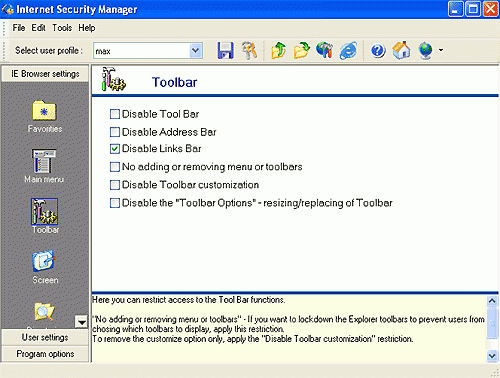Internet Security Manager 2.3
Free Trial Version
Publisher Description
Internet Security Manager is an utility that customizes different features of the Internet Explorer Web browser. It's a snap to use and provides the tools you need to retain and manage your Web browser settings. Internet Security Manager sowftware lets you disable individual menu items and disable individual tabs in the Internet Options dialog, as well as specific settings from each tab. It prevents others from editing your Favorites. Still other settings let you change the title caption, toolbar background, and animated icon; change default folders; and replace standard error information pages, etc. Besides it has an excellent feature to avoid annoying popup-windows from ever being displayed. The powerful "Web Spy" feature enables you control WHAT web sites and WHEN users may view. Internet Security Manager has the "Password control" and "Time control" options, which enable you to flexible manage disallowed sites. If a user leaves a page up on IE Browser and then is away from the computer for some time you can make the browser to go back to the default page after a certain time of the user inactivity. Internet Security Manager software support "multiuser" and password protection are also offered. This is great for managing network machines and the import/export functions let you store program settings in an external file. Internet Security Manager it's great assistant for fine tuning your's security options of Internet Explorer browser.
About Internet Security Manager
Internet Security Manager is a free trial software published in the Other list of programs, part of Network & Internet.
This program is available in English. It was last updated on 27 March, 2024. Internet Security Manager is compatible with the following operating systems: Windows.
The company that develops Internet Security Manager is Rayslab Inc.. The latest version released by its developer is 2.3. This version was rated by 1 users of our site and has an average rating of 5.0.
The download we have available for Internet Security Manager has a file size of . Just click the green Download button above to start the downloading process. The program is listed on our website since 2002-10-22 and was downloaded 214 times. We have already checked if the download link is safe, however for your own protection we recommend that you scan the downloaded software with your antivirus. Your antivirus may detect the Internet Security Manager as malware if the download link is broken.
How to install Internet Security Manager on your Windows device:
- Click on the Download button on our website. This will start the download from the website of the developer.
- Once the Internet Security Manager is downloaded click on it to start the setup process (assuming you are on a desktop computer).
- When the installation is finished you should be able to see and run the program.